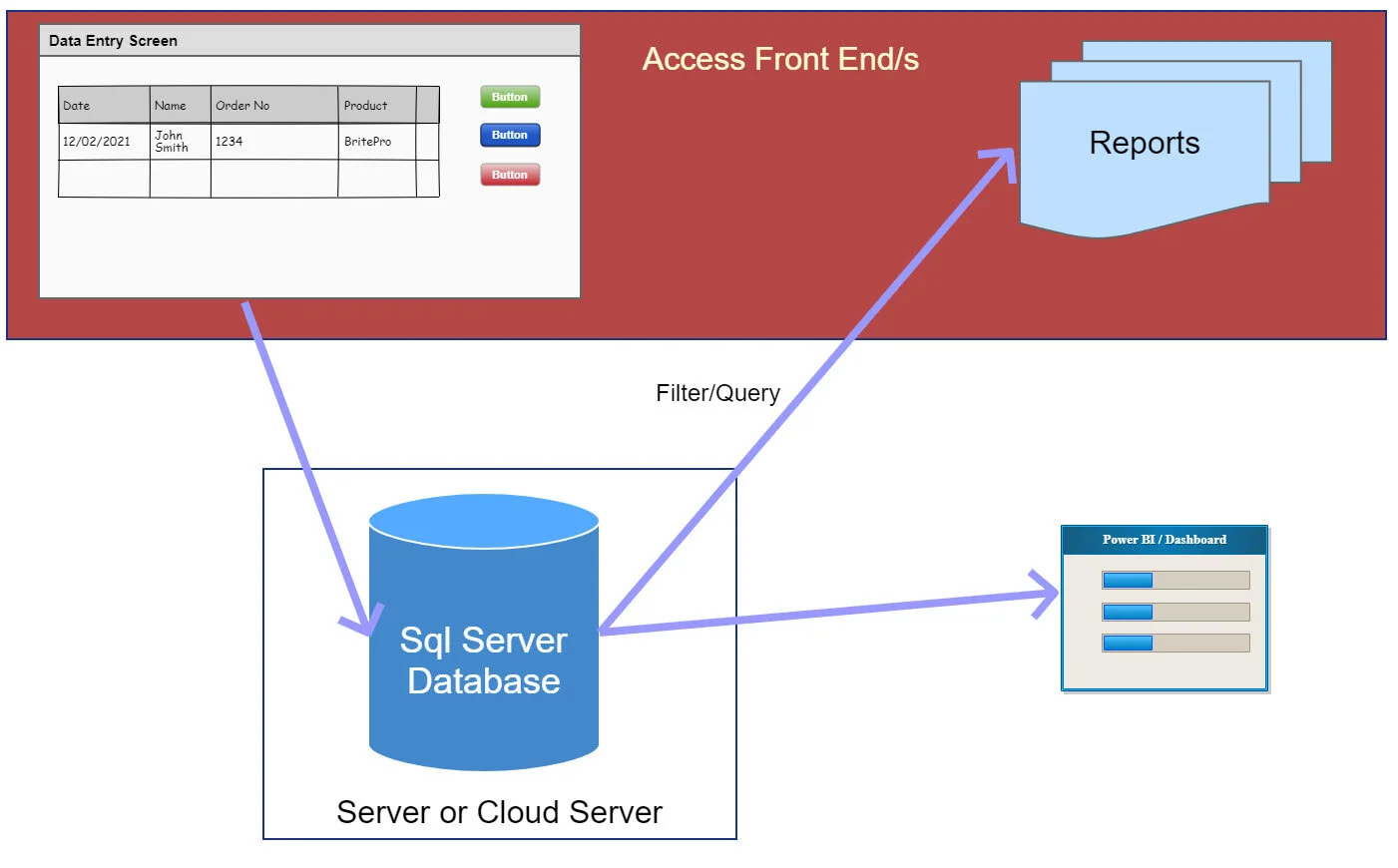Microsoft Access Database Locations
There are many ways to connect Microsoft Access to a database
Simple internal connection
This is the most simple, everything is within Access. Quick and easy to set up, however, you have to run everything through Access or Access Run-time, which can be slow to start up and then multi user connectivity can only be achieved through file sharing technology meaning it is only suitable for a handful of users; we'd suggest a maximum of 5.
Backend Database
Now you have the database itself in a separate Microsoft Access instance called the Backend. You connect using a second Microsoft Access instance called the Frontend. The Frontend contains the forms, reports and any program code, also making multi user connectivity easier. You can store the Backend database on a server meaning it is far more secure. This method would be suitable for 5-10 users.
SQL Server Backend
Using a SQL server Backend provides a high performance secure platform for your Microsoft Access application. You can now have many more users and additionally start connecting other data applications such as Web Browsers, Microsoft Power BI and mobile apps.
Still wondering where your Access Database should be located? Book a chat with one of our experts and see how we can help by clicking here!
Pick up the Phone: 02920 712 664